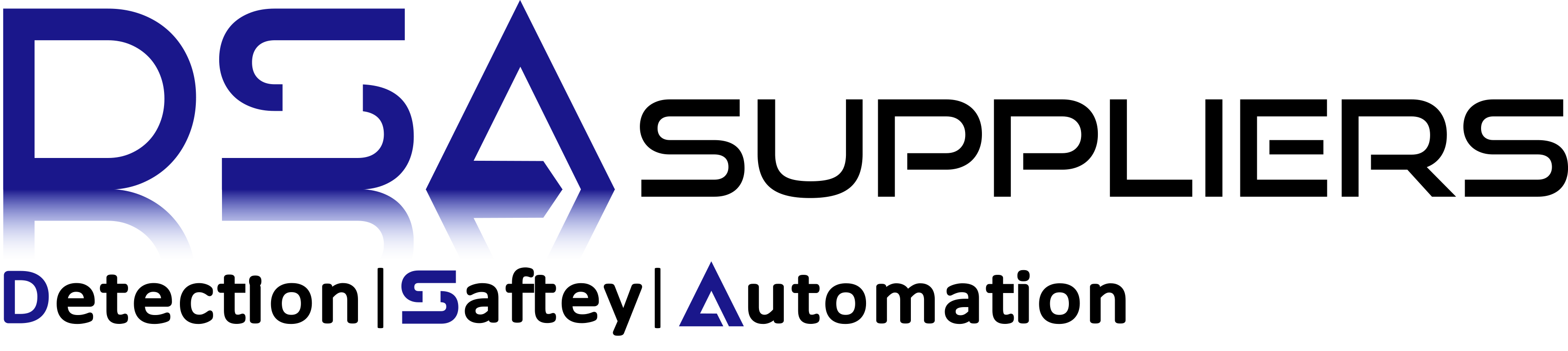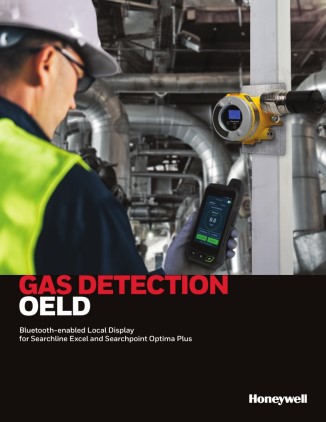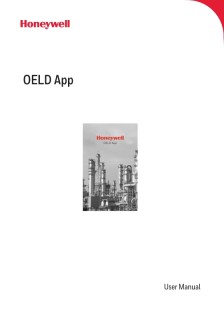The Honeywell Optima Excel Local Display (OELD) is a smart junction box for the Searchpoint Optima Plus and Searchline Excel infrared detectors for flammable hydrocarbons. In addition to providing a 4-to-20 mA communications bridge between the detector and controller, gas sensor local display includes an LCD screen for readout and status information, a “traffic light” indicator for at-a-glance detector status, and Bluetooth Low Energy (BLE) connectivity for simplified, nonintrusive maintenance. Just pair the OELD with our intrinsically safe, ruggedized smartphone; then use the OELD smartphone app to interact with the gas detector from up to 10 meters away
This library contains the following Honeywell OELD (Optima Excel Local Display) Smart Junction Box Manuals with downloadable links.
|
Honeywell OELD (Optima Excel Local Display) Smart Junction Box Brochure Download. |
Honeywell OELD (Optima Excel Local Display) Smart Junction Box Specifications Download. |
|
Honeywell OELD (Optima Excel Local Display) Smart Junction Box User Manual Download. |
Honeywell OELD (Optima Excel Local Display) Smart Junction Box Quick Start Guide Download. |
|
Honeywell OELD (Optima Excel Local Display) Smart Junction Box Quick Start Guide Download. |